Here is a brief overview video of the TextChat System Control Panel
Step 1: Advertise Your TextChat Service
The first step to getting potential customers to use your TextChat Service is to let them know you have it. Think of using your Short Code to TextChat as your new phone number. You probably include your phone number in all of your print and other offline advertising. Do the same with your Short Code! People are more likely to remember your Short Code than they are your phone number anyway. What is easier for you to remember?
Call us at 239-587-4856
or
Text AutoMall to 69696
People driving by your billboards, reading your ad in a newspaper, seeing it on TV or hearing it on the radio are much more likely to remember your Short Code. Plus, people are much more likely to start a text conversation that they are in complete control over than call a dealership where they will likely not be in control of the conversation.
Step 2: A Chat Session Is Requested
Customer Texts In Your Short Code Keyword
After a customer sees your Short Code Keyword in any form of advertising (billboard, newspaper, website, radio, tv) they can start a Text conversation by texting in your Short Code Keyword to 69696.
Customer Clicks On The Text Us Image On Website
The easy to be added “Text Us” button can be put on your website or other websites that will allow you to add code. You can setup a button for a “General” chat about all of the cars you have available. You can also setup a button for a specific vehicle in either a listing page or a page for just that vehicle. When your Sales Agent received the notification about a requested Text Chat they will receive the information for the exact car the customer is interested in.
Customer Clicks On Chat With Us Button On Website
If the customer doesn’t want to Text with you they also have the option of clicking on the Chat With Us button. This will start the Web Chat Window that is commonly seen on websites. However, you will be able to carry on the Chat conversation on your cell phone, no matter where you are. You can also use the same Control Panel that you use for Sales TextChat™.
You Start Chat From Control Panel
You may have collected customer phone numbers from your previous advertising and marketing. The customer may have had to provide their phone number for a chance to win a new car. You can try to initiate a TextChat by entering their phone number in the Control Panel and sending them a message requesting a chat session. For compliance reasons they must reply YES before the System will allow you to have a Chat session with them.
Step 3: System Receives TextChat Request
For compliance reasons the System will first send out a confirmation text and the customer must reply YES to continue the conversation. This will SAVE you from the potential fines that you are hearing about in the news all the time. Several of our competitors don’t offer this and are placing their business customers in a VERY dangerous situation.
After the customer replies YES the System will send a notification to the phone numbers you have entered. This notification will include a link so the Sales Agent can start a TextChat with the customer. The TextChat can also be carried out in the Control Panel on a desktop or laptop computer.

BONUS:
You can add several phone numbers to the notification list, like all of your Sales Agents. The FIRST Sales Agent that clicks on the link gets the Lead. After the first Agent clicks on the link it will be disabled for everyone else. This can be a great motivation factor to get your Sales Agents to pay attention to the System.
Step 4: Sales Agent Starts The Text Conversation
When the Sales Agent receives the notification that a Lead wants to start a Text Conversation they will click on the link to start the conversation. The Sales Agent will be able to have the conversation on their cell phone or login to the Sales TextChat™ System and use their desktop or laptop computer.
A Customer File is also created so the customer’s information can be saved and viewed later. The entire conversation is saved and can be archived for future use.